How to Prepare for Your First Online Therapy Session: A Comprehensive Guide
Starting therapy is a big step toward better mental health, and transitioning to online therapy can add another layer of consideration. Whether you’re new to therapy or just new to the virtual format, preparing well can make your first session smooth and productive. Here’s a comprehensive guide to help you get ready:
1. Choose the Right Space
Find a Private, Quiet Location: Select a space where you won’t be interrupted. Privacy is crucial for sharing personal thoughts, and a quiet environment helps you focus.
Good Lighting and Background: Ensure your space is well-lit so your therapist can see you clearly. A clean, neutral background is best; avoid areas with clutter or personal items that might distract.
2. Test Your Technology
Stable Internet Connection: A strong and stable internet connection prevents interruptions. If possible, use a wired connection instead of Wi-Fi.
Check Your Equipment: Make sure your computer or device, camera, and microphone are working properly. Test them before the session to avoid technical issues.
Install the Required Software: If your therapist uses a specific platform (like Zoom, Doxy.me, or others), make sure you have it installed and updated. Familiarize yourself with its basic functions.
3. Prepare Your Mindset
Set Clear Goals: Think about what you want to achieve in therapy. Setting goals can give your sessions direction and help you make the most out of your time.
Be Open and Honest: Remember, therapy is a safe space for you to express your thoughts and feelings. Being open and honest with your therapist will help them understand you better and provide more effective support.
4. Gather Relevant Information
Personal History: Prepare to share important details about your background, including any significant life events, mental health history, and current concerns.
Medical History: Have information about your medical history and any current medications on hand, as this can be relevant for your therapist.
5. Prepare for the Session
Write Down Your Thoughts: If you have specific topics or questions you want to address, jot them down beforehand. This helps ensure you don’t forget anything important during the session.
Be Ready to Discuss Your Expectations: Think about what you hope to gain from therapy and any concerns you might have about the process.
6. Take Care of Practicalities
Check Appointment Details: Confirm the date and time of your session and understand the cancellation or rescheduling policy.
Have a Pen and Paper Ready: It might be helpful to take notes during the session. Keep a notebook handy for any insights or action items discussed.
7. Practice Self-Care
Relax Before the Session: Take some time to unwind before your therapy session. Being in a relaxed state can help you be more present and engaged.
Plan for After the Session: Consider scheduling some time after your session for reflection or self-care. Therapy can be intense, and it’s important to take care of yourself afterward.
8. Address Any Concerns
Technical Issues: If you encounter any technical problems, contact your therapist or the support team of the platform you’re using. Most issues can be resolved quickly.
Comfort and Privacy: If you have any concerns about your comfort or privacy during online sessions, discuss them with your therapist. They can often provide solutions or adjustments to help you feel more at ease.
Conclusion
Preparing for your first online therapy session involves more than just setting up your technology. It’s about creating a conducive environment, gathering relevant information, and approaching the session with the right mindset. By following these tips, you’ll be better equipped to make the most of your online therapy experience. Remember, this is a step toward your well-being, and being prepared can help you start on the right foot.